- 구분
- 질문
-
APP
It is different system depends on the manufacture.
A. Samsung : My file → Internal storage → DCIM → GNET
B. LG : File management → All files (or Internal storage → DCIM → GNET
C. I-phone : Camera roll
If you can not find the files, Search for “DCIM” folder on your smartphone
-
PC VIEWER
Dash camera will automatically save the viewer program installation file in the Micro SD Card when it is first booted
(when a formatted SD card is loaded).
(1) When first use, insert the GNET Micro SD card to front camera
(2) And connect the power cable
(3) Takes 3~5 min to initialize and crease the file system when first use.
(4) After finished, insert the GNET Micro SD card into the PC
(5) Run the “GNET PC VIEWER. EXE” program which is saved.
(6) When the installation is completed, the program runs automatically and GNET icon will be created on your PC.
Or you can download it from themenu. -
APP1.Turn on Wi-Fi function of smartphone2.Select the “GNET_BB_XXXX” in the list3.Write [qwertyuiop] in the password blank and touch the join button.4.Press the Wi-Fi registration button of the dash camera
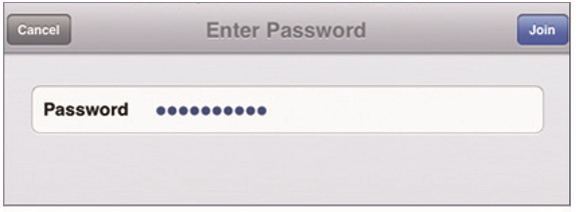
-
ETCThe warranty period for GNET Dash camera is one year from the date of purchase.※ The warranty period for accessories and Micro SD card : 3 months
-
DASH CAMThe GT700's external storage can support up to 2TB, internal M.2 SSD.Max size 2280 (22mm x 80mm) is available.Please check the M.2 interface type before purchasing SSD.(SATA3 B, B + M Key compatible / M Key not compatible)Recommend model:1. Samsung 850 EVO M.2 (2280): 120GB ~ 1TB.2. Micron Crucial MX300 M.2 (2280): 275GB ~ 1TB.※ M.2 interface compatible specification
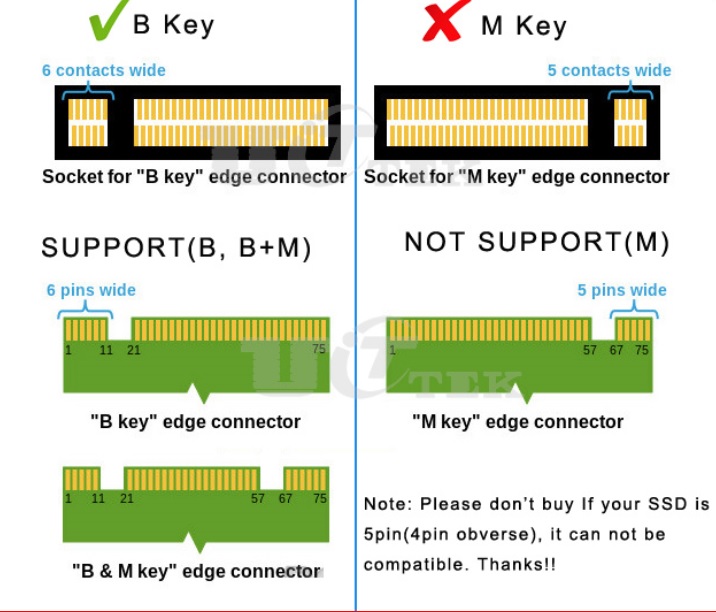
-
DASH CAM
1. Swipe dash cam lens regularly. Fingerprint and dust on lens are one of issue to make Blurred video quality.
2. Please check if you dash cam is properly working or not. It may not correctly work from errors such as memory card faulty and poor contact of cigar jack.
3. If user use constant power cable, please check and format the memory card once in a week.
- Basically, our products support format –free function for user’s convenience.
But, it may strain for memory card while it is reading / writing. Also, the files in memory card get failure by excessive work.
4. Please separate power jack when you do not use car for long time.
- The trickle consumption even if car engine is off from car battery will cause out of battery sometime.
-
DASH CAM
- If you have a problem with keeping repeating voice guidance, you need to check SD card whether it is faulty our not.
So, take out memory card and insert onto PC to format SD card.
For safety of device, user should check memory card every two weeks.
-
ACCESSARY
Every memory card from each manufacture has different NAND flash and internal controller.
Our genuine memory card has been tested for long time in multiple test environments. Also, genuine
memory card shows the best compatibility with our products. Memory card is very important storage
device and must have solidity to endure reading / writing data in every few seconds during operation.
If you use dash cam with other brand memory card, we cannot guarantee proper working and warranty service.
-
DASH CAM
- If the voice recording function is released by dedicated viewer by user, voice recording does not work.
Or if user press mode button shortly via LCD panel, user may turn voice recording on/off.
Sometime, user mistakenly press mode button via dash cam, voice recording is off even though, this set is
on through PC viewer. So, please make it on via dash cam as pressing mode button shortly if you need voice recording.
-
DASH CAM
- [Using Cigar jack cable]
A. Please make sure if cigar jack cable is correctly working or not.
B. Confirm that power socket of cigar cable is correctly connected.
C. Please check cigar jack is correctly placed on AC terminal.
D. If dash cam doesn’t work after firmware update, it is caused by update failure which case need to be sent to customer service center.
- [Using Fuse cable]
A. If input voltage goes down below LBP(lower battery protection) value setting, dash cam interrupt power itself to protect car’s battery.
B. Please check dash cam operation after turn on car and charge car battery.











